








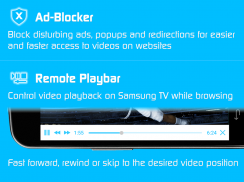
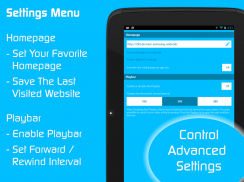

介绍 Video & TV Cast | Samsung TV - HD Movie Streaming
Upgrade your Samsung Smart TV and Blu-ray Player to watch webvideos, online movies, livestreams and live-tv shows directly on your biggest screen with the no#1 web video streamer. No additional streaming box required. Mp4, m3u8, hls livestreams, video over https and of course Full HD are supported.
*** This app works with all Samsung Smart TV models from 2010 (C series) to 2017 (new M/MU/Q series) and Blu-ray Player with Smart Hub or VEWD (formerly Opera TV) ***
With Video & TV Cast you can browse through the web and stream or cast the World Cup or any video you want on your Samsung TV and Blu-ray Player. Just navigate to your favorite website and send the embedded video with a single tap to your Samsung TV / Blu-ray Player. The discovered video will be shown below the browser. A tap on the video link will send it to your Samsung TV / Blu-ray Player immediately.
>>> IMPORTANT NOTES, PLEASE READ
* To enable video casting please open the Samsung App Store on your TV or Blu-ray Player, browse to the videos category and install the free 'TV Cast' companion app.
* Please enter the ip-address of your Android device by using the number pad and up/down/left/right keys on your Samsung Remote.
* NOT SUPPORTED Videos: Flash video, Google Play movies, Netflix, Amazon and HBO and other DRM protected videos web-videos, online-movies, livestreams and live-tv shows.
* Please test your websites and videos in the free edition! If casting fails, upgrading will NOT make it work magically.
* The app does NOT mirror your full Android device, it just pushes the video part of a website to your Samsung TV or Blu-ray Player.
* To play mp4, m3u8 or other videofiles directly on Samsung TV or Blu-ray Player just enter or paste the full video-url in the browser address bar.
* Sometimes it is necessary to play the video on your Android device before the link gets detected for casting.
* If the connection does not work, please try to restart your Android device, Samsung TV / Blu-ray Player and wifi router.
* If a specific web-video, online-movie, livestream or live-tv show does not cast, please check our FAQ or send the website and video link to info@video-tv-cast.com by using the report feature in the app. We will try to add support for your video as soon as possible. Leaving negative Play Store reviews without any information about your issue will not give us a chance to help you.
* Security Note: For your safety Video & TV cast only needs minimal Android permissions to work. Unlike others we do NOT access your identity data, accounts, device id, phone status, gps location or contacts. Please always check the required app permissions before you trust and install any Android app.
* Refunds: Only within 24 hours after purchase. Please submit the Google Purchase ID.
>>> QUICK START GUIDE
1) Launch the free receiver app 'TV Cast' on the Samsung Smart Hub or VEWD (formerly Opera TV). You can find it in the videos category or by search for 'TV Cast'.
2) Open Video & TV Cast on your Android device, tap on the connect button and get your ip address.
3) Enter the ip address in the TV app.
4) Start casting by pressing "tap here to cast".
5) Enjoy your web-video, online-movie, livestream or live-tv show and share our app on Twitter or Facebook :)
>>> A MESSAGE FROM THE DEVELOPERS
If you have suggestions or discover any problems with Video & TV Cast, please let us know at info@video-tv-cast.com. We will help you as soon as we can.
If you like the app, please support us by giving a 5-star rating on Google Play or purchasing one of the addons. Thank you for all your support!
Disclaimer: This app is not affiliated with Samsung or any other trademark mentioned here.
升级您的三星智能电视和蓝光播放器,直接在最大的屏幕上观看网络视频,在线电影,直播和直播电视节目,使用#1网络视频流媒体。无需额外的流媒体盒。 Mp4,m3u8,hls直播,视频通过https,当然还支持Full HD。
***此应用程序适用于2010年(C系列)至2017年(新M / MU / Q系列)和配备Smart Hub或VEWD(原Opera TV)的蓝光播放器的所有三星智能电视机型***
通过视频和电视广播,您可以浏览网页并在三星电视和蓝光播放器上播放或播放您想要的世界杯或任何视频。只需导航到您最喜爱的网站,只需点击一下即可将嵌入式视频发送到三星电视/蓝光播放器。发现的视频将显示在浏览器下方。点按视频链接即可立即将其发送至三星电视/蓝光播放器。
>>>重要注意事项,请仔细阅读
*要启用视频播放,请在电视或蓝光播放器上打开三星App Store,浏览视频类别并安装免费的“TV Cast”伴侣应用。
*请使用Samsung Remote上的数字键盘和上/下/左/右键输入Android设备的IP地址。
*不支持的视频:Flash视频,Google Play电影,Netflix,亚马逊和HBO以及其他受DRM保护的视频网络视频,在线电影,直播和直播电视节目。
*请在免费版中测试您的网站和视频!如果铸造失败,升级将不会使它神奇地工作。
*该应用程序不会反映您的完整Android设备,它只是将网站的视频部分推送到您的三星电视或蓝光播放器。
*要直接在三星电视或蓝光播放器上播放mp4,m3u8或其他视频文件,只需在浏览器地址栏中输入或粘贴完整的视频网址即可。
*有时需要在检测到链接进行投射之前在Android设备上播放视频。
*如果连接不起作用,请尝试重新启动Android设备,三星电视/蓝光播放器和wifi路由器。
*如果没有特定的网络视频,在线电影,直播或直播电视节目,请查看我们的常见问题解答或将网站和视频链接发送至info@video-tv-cast.com,方法是使用应用程序。我们会尽快为您的视频添加支持。在没有任何关于您的问题的信息的情况下留下负面的Play商店评论不会给我们提供帮助的机会。
*安全注意:为了您的安全,视频和电视广告只需要极少的Android权限即可。与其他人不同,我们不会访问您的身份数据,帐户,设备ID,电话状态,GPS位置或联系人。在您信任并安装任何Android应用之前,请务必检查所需的应用权限。
*退款:仅限购买后24小时内。请提交Google购买ID。
>>>快速入门指南
1)在Samsung Smart Hub或VEWD(原Opera TV)上启动免费接收器应用程序'TV Cast'。您可以在视频类别中找到它,也可以搜索“TV Cast”。
2)在您的Android设备上打开视频和电视广播,点击连接按钮并获取您的IP地址。
3)在电视应用程序中输入IP地址。
4)按“点击此处投射”开始铸造。
5)享受您的网络视频,在线电影,直播或直播电视节目,并在Twitter或Facebook上分享我们的应用程序:)
>>>开发者的致辞
如果您对Video&TV Cast有任何建议或发现任何问题,请通过info@video-tv-cast.com告知我们。我们会尽快帮助您。
如果您喜欢该应用,请通过在Google Play上获得5星评级或购买其中一个插件来支持我们。感谢你的支持。
免责声明:此应用程序不隶属于三星或此处提及的任何其他商标。










